Appearance
【输入和角色移动】
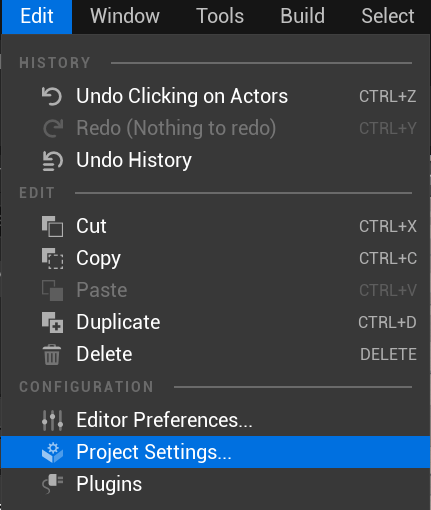
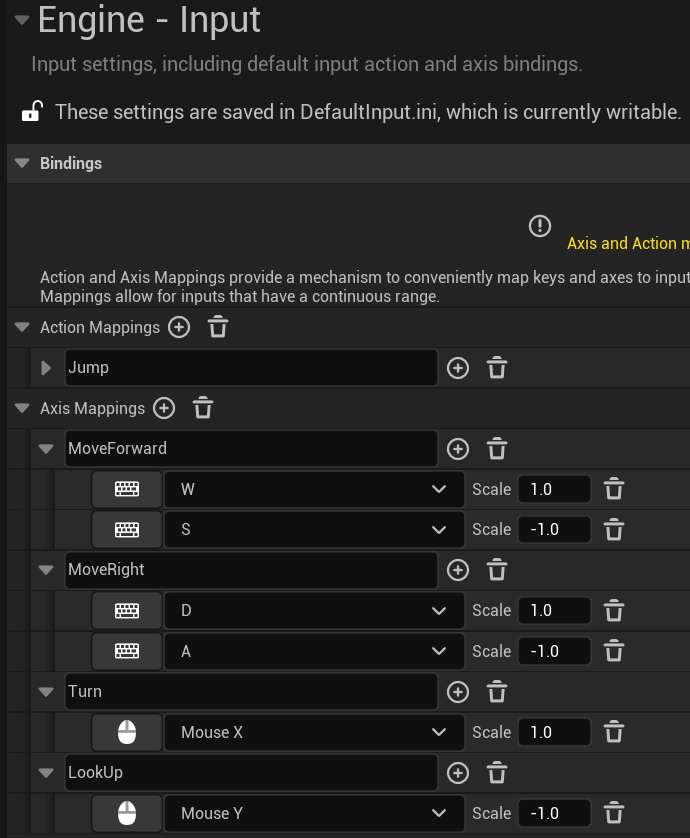
使用示例
BlasterCharacter.h
cpp
#pragma once
#include "CoreMinimal.h"
#include "GameFramework/Character.h"
#include "BlasterCharacter.generated.h"
UCLASS()
class BLASTER_API ABlasterCharacter : public ACharacter
{
GENERATED_BODY()
public:
ABlasterCharacter();
virtual void Tick(float DeltaTime) override;
virtual void SetupPlayerInputComponent(class UInputComponent* PlayerInputComponent) override;
protected:
virtual void BeginPlay() override;
// 定义前后移动
void MoveForward(float Value);
// 定义左右移动
void MoveRight(float Value);
// 定义控制器盘旋
void Turn(float Value);
// 定义拉升俯冲
void LookUp(float Value);
private:
UPROPERTY(VisibleAnywhere,Category = Camera)
class USpringArmComponent* CameraBoom;
UPROPERTY(VisibleAnywhere, Category = Camera)
class UCameraComponent* FollowCamera;
public:
};BlasterCharacter.cpp
cpp
#include "BlasterCharacter.h"
#include "GameFramework/SpringArmComponent.h"
#include "Camera/CameraComponent.h"
ABlasterCharacter::ABlasterCharacter()
{
PrimaryActorTick.bCanEverTick = true;
// 摄像机悬吊
CameraBoom = CreateDefaultSubobject<USpringArmComponent>(TEXT("CameraBoom"));
CameraBoom->SetupAttachment(GetMesh());// 附着在网格
CameraBoom->TargetArmLength = 600.f;// 吊杆长度6米
CameraBoom->bUsePawnControlRotation = true;// 使用棋子控制器进行旋转
// 悬吊挂上摄像机
FollowCamera = CreateDefaultSubobject<UCameraComponent>(TEXT("FollowCamera"));
FollowCamera->SetupAttachment(CameraBoom, USpringArmComponent::SocketName);// 附着在悬吊
FollowCamera->bUsePawnControlRotation = false;// 不使用棋子控制器控制
}
void ABlasterCharacter::BeginPlay()
{
Super::BeginPlay();
}
void ABlasterCharacter::SetupPlayerInputComponent(UInputComponent* PlayerInputComponent)
{
Super::SetupPlayerInputComponent(PlayerInputComponent);
// 绑定按钮输入
PlayerInputComponent->BindAction("Jump", IE_Pressed, this, &ACharacter::Jump);
// 绑定移动输入
PlayerInputComponent->BindAxis("MoveForward", this, &ThisClass::MoveForward);
PlayerInputComponent->BindAxis("MoveRight", this, &ThisClass::MoveRight);
PlayerInputComponent->BindAxis("Turn", this, &ThisClass::Turn);
PlayerInputComponent->BindAxis("LookUp", this, &ThisClass::LookUp);
}
void ABlasterCharacter::MoveForward(float Value)
{
if(Controller != nullptr && Value != 0.f)
{
// 获取控制器的盘旋值
const FRotator YawRotation(0.f, Controller->GetControlRotation().Yaw, 0.f);
// 获取盘旋值对应的X方向(前)转为方向
const FVector Direction(FRotationMatrix(YawRotation).GetUnitAxis(EAxis::X));
// 给角色进行移动
AddMovementInput(Direction, Value);
}
}
void ABlasterCharacter::MoveRight(float Value)
{
if (Controller != nullptr && Value != 0.f)
{
// 获取控制器的盘旋值
const FRotator YawRotation(0.f, Controller->GetControlRotation().Yaw, 0.f);
// 获取盘旋值对应的Y方向(右)转为方向
const FVector Direction(FRotationMatrix(YawRotation).GetUnitAxis(EAxis::Y));
// 给角色进行移动
AddMovementInput(Direction, Value);
}
}
void ABlasterCharacter::Turn(float Value)
{
AddControllerYawInput(Value);
}
void ABlasterCharacter::LookUp(float Value)
{
AddControllerPitchInput(Value);
}
void ABlasterCharacter::Tick(float DeltaTime)
{
Super::Tick(DeltaTime);
}