Appearance
【C++为Actor创建组件】
示例是为角色Actor创建摄像机悬吊和摄像机。
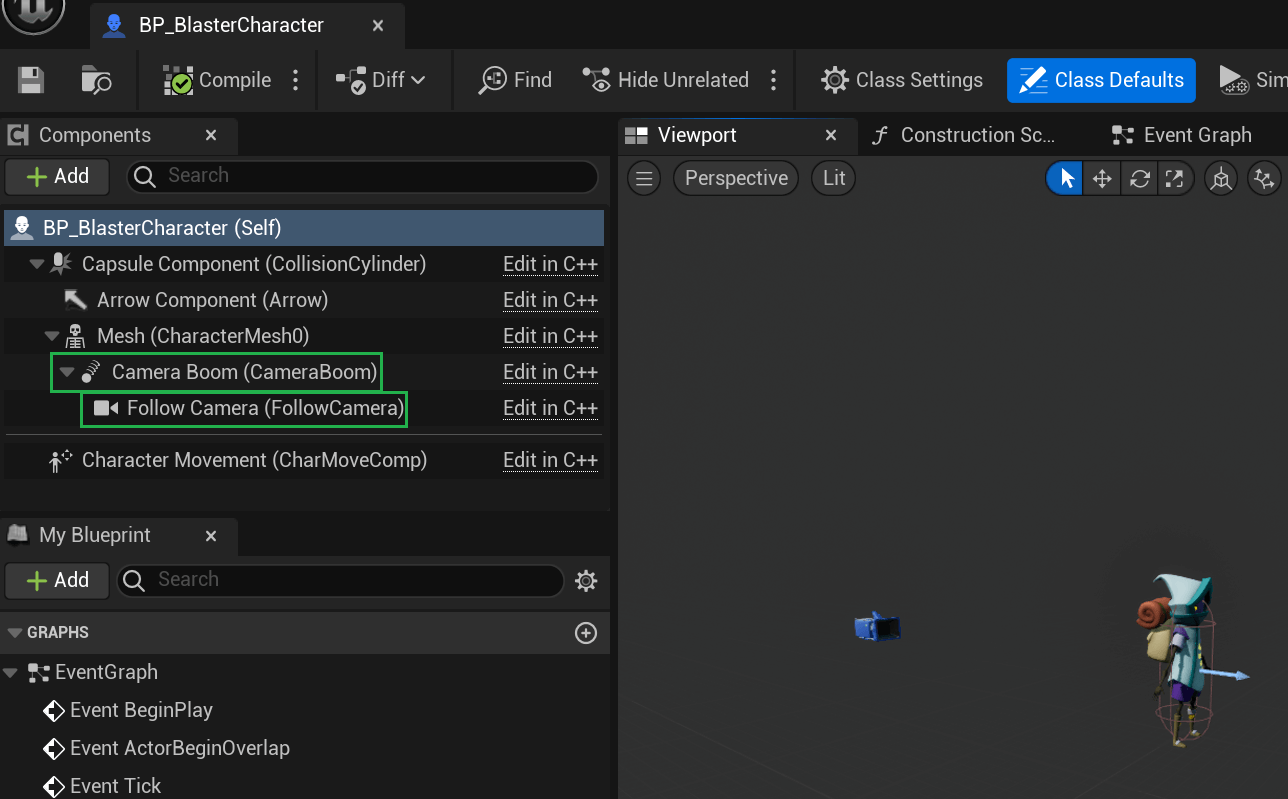
使用示例
BlasterCharacter.h
cpp
#pragma once
#include "CoreMinimal.h"
#include "GameFramework/Character.h"
#include "BlasterCharacter.generated.h"
UCLASS()
class BLASTER_API ABlasterCharacter : public ACharacter
{
GENERATED_BODY()
public:
ABlasterCharacter();
virtual void Tick(float DeltaTime) override;
virtual void SetupPlayerInputComponent(class UInputComponent* PlayerInputComponent) override;
protected:
virtual void BeginPlay() override;
private:
UPROPERTY(VisibleAnywhere,Category = Camera)
class USpringArmComponent* CameraBoom;
UPROPERTY(VisibleAnywhere, Category = Camera)
class UCameraComponent* FollowCamera;
public:
};BlasterCharacter.cpp
cpp
#include "BlasterCharacter.h"
#include "GameFramework/SpringArmComponent.h"
#include "Camera/CameraComponent.h"
ABlasterCharacter::ABlasterCharacter()
{
PrimaryActorTick.bCanEverTick = true;
// 摄像机悬吊
CameraBoom = CreateDefaultSubobject<USpringArmComponent>(TEXT("CameraBoom"));
CameraBoom->SetupAttachment(GetMesh());// 附着在网格
CameraBoom->TargetArmLength = 600.f;// 吊杆长度6米
CameraBoom->bUsePawnControlRotation = true;// 使用棋子控制器进行旋转
// 悬吊挂上摄像机
FollowCamera = CreateDefaultSubobject<UCameraComponent>(TEXT("FollowCamera"));
FollowCamera->SetupAttachment(CameraBoom, USpringArmComponent::SocketName);// 附着在悬吊
FollowCamera->bUsePawnControlRotation = false;// 不使用棋子控制器控制
}
void ABlasterCharacter::BeginPlay()
{
Super::BeginPlay();
}
void ABlasterCharacter::Tick(float DeltaTime)
{
Super::Tick(DeltaTime);
}
void ABlasterCharacter::SetupPlayerInputComponent(UInputComponent* PlayerInputComponent)
{
Super::SetupPlayerInputComponent(PlayerInputComponent);
}